Items



Search crates, barrels, and chests to find new items. These items can be used or sold.
Inventory
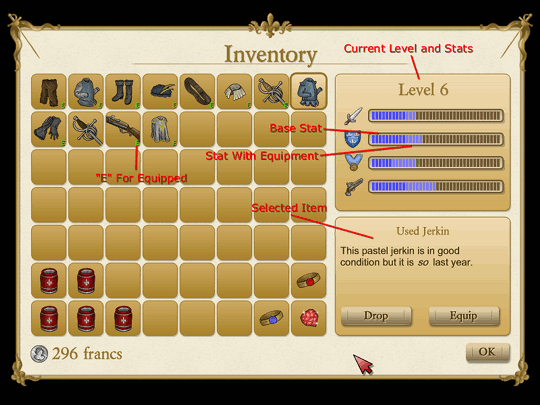
The inventory screen shows all the items that you have picked up. Click on an item to read its description and to see how it will affect your stats. If you see flashing green bars next to one of your abilities, then equipping this item is a will positively affect those stats. Flashing red bars means that you already have a better item equipped and equipping this item will negatively affect your stats. Click on the "Equip" button to use an item.
Sell Items
After finding a merchant or an innkeeper, tell them that you would like to sell items. That will bring you to this screen. It is similar to your inventory screen, but it allows you to sell your items. Click on an item select it and click on the "Sell" button or use the "S" key to sell an item.
Buy Items
The Buy Items screen shows all the items that the merchant has in stock. Click on an item to see the description and how it will affect your stats. Every merchant in the game offers a different selection of items. Look around to find the items that you need.
Next: Map Contents